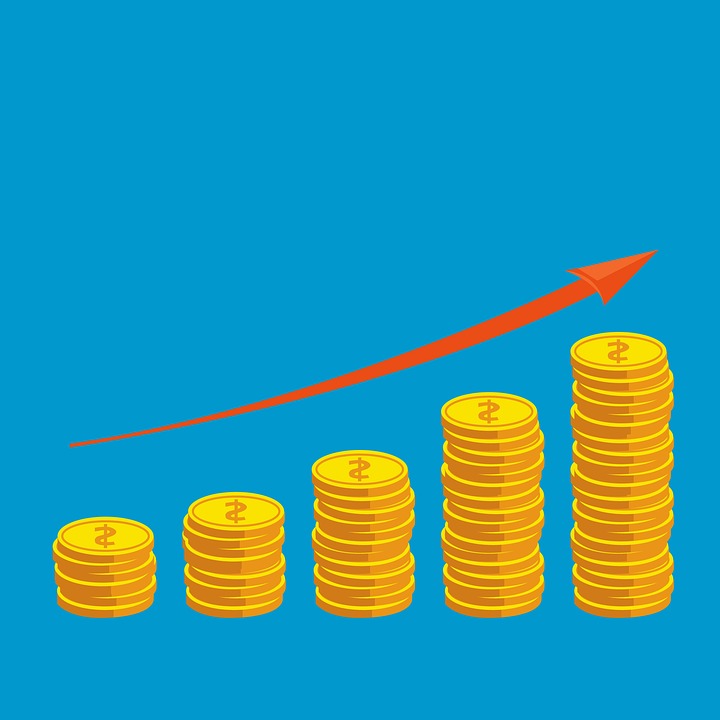Introduction
In an era where instant communication is paramount, WhatsApp has emerged as one of the most popular messaging platforms worldwide. For entrepreneurs and small business owners, WhatsApp Business offers a unique opportunity to connect with customers, streamline operations, and enhance customer engagement. This guide will explore the features of WhatsApp Business and provide actionable strategies for utilizing this powerful tool to bolster your entrepreneurial endeavors.
What is WhatsApp Business?
WhatsApp Business is a free-to-download application designed specifically for small and medium-sized businesses. It allows businesses to create a professional presence on WhatsApp, enabling them to communicate with customers more effectively. The app includes features tailored for business needs, such as automated messages, quick replies, and business profiles that provide essential information like business hours, address, and website links.
Setting Up Your WhatsApp Business Account
Getting started with WhatsApp Business is simple:
- Download the WhatsApp Business app from the Google Play Store or Apple App Store.
- Register your business phone number. You can use a landline or mobile number, but it must be unique to your business.
- Create a business profile, including your business name, description, category, and contact details.
- Add a profile picture, preferably your logo, to enhance brand recognition.
Key Features of WhatsApp Business
WhatsApp Business comes equipped with several features that can help entrepreneurs manage customer interactions more efficiently:
- Business Profile: A dedicated space to showcase essential business information, such as your address, website, and operating hours.
- Automated Messages: Set up automated greetings, away messages, and quick replies to ensure timely responses, even when you’re busy.
- Labels: Organize chats and contacts with labels for easy tracking and management.
- Statistics: Access message statistics to gauge customer engagement and improve communication strategies.
- Catalogs: Showcase your products or services directly within the app, allowing customers to browse and inquire seamlessly.
Strategies for Using WhatsApp Business Effectively
1. Enhance Customer Engagement
Use WhatsApp Business to foster a more personal connection with your customers. Engage in conversations, respond promptly to inquiries, and offer personalized recommendations based on customer preferences.
2. Utilize Broadcast Lists
Send messages to multiple contacts at once using broadcast lists. This feature is excellent for sharing promotions, new product launches, or important updates without spamming individual chats.
3. Share Rich Media
WhatsApp allows you to send images, videos, and documents. Use these rich media formats to showcase your products, provide tutorials, or share customer testimonials, making your communications more engaging and informative.
4. Integrate with Other Tools
Consider integrating WhatsApp Business with CRM systems or chatbots to automate responses and manage customer data more efficiently. This integration can help streamline your operations and enhance customer service.
5. Promote Your WhatsApp Number
Make it easy for customers to reach you by prominently displaying your WhatsApp number on your website, social media profiles, and marketing materials. Encourage customers to contact you via WhatsApp for quick queries or support.
Conclusion
WhatsApp Business is more than just a messaging app; it’s a powerful tool that can transform the way entrepreneurs interact with their customers. By leveraging its features and implementing effective strategies, business owners can enhance customer engagement, streamline operations, and ultimately drive growth. As the digital landscape continues to evolve, embracing platforms like WhatsApp Business will be crucial for staying competitive and meeting customer expectations.