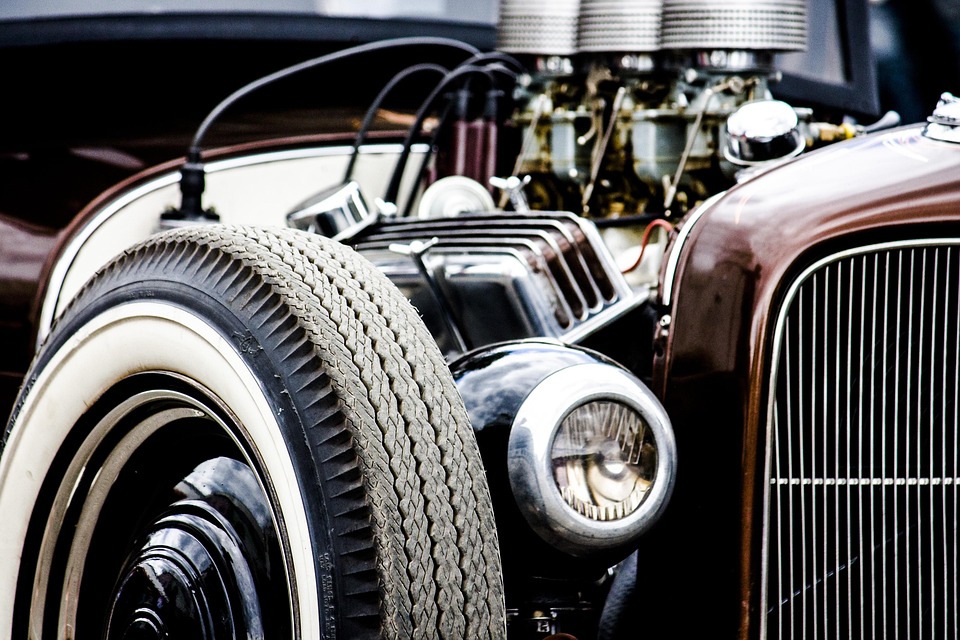How to Navigate the Employment Insurance Application Process
Applying for Employment Insurance (EI) can be a daunting task, especially for those who are new to the process. Understanding the steps involved can help streamline your application and increase your chances of receiving benefits in a timely manner. This article will guide you through the essential steps to navigate the Employment Insurance application process effectively.
Understanding Employment Insurance
Before diving into the application process, it’s important to understand what Employment Insurance is. EI is a federal program designed to provide temporary financial assistance to unemployed Canadians who have lost their job through no fault of their own. It is also available for those who are unable to work due to specific circumstances, such as illness, pregnancy, or caring for a newborn.
Eligibility Requirements
To qualify for EI benefits, you must meet certain criteria:
1. You must have worked a minimum number of insurable hours in the past year or since your last claim.
2. You must have lost your job through no fault of your own.
3. You must be actively seeking work and willing to accept suitable employment.
4. You must be legally authorized to work in Canada.
Make sure to review the specific eligibility requirements relevant to your situation before applying.
Gather Necessary Documentation
Before starting your application, gather all the necessary documentation. This may include:
– Your Social Insurance Number (SIN)
– A record of your employment history
– Your most recent pay stubs
– Any relevant medical documentation if applying for special benefits
Having these documents ready will facilitate a smoother application process.
How to Apply for Employment Insurance
You can apply for EI online through the Government of Canada’s website. Here’s a step-by-step guide to the application process:
1. **Create or Log into Your My Service Canada Account**: This is where you will submit your application and track its progress.
2. **Complete the Application Form**: Fill out the online form with accurate information. Ensure that you answer all questions to the best of your knowledge.
3. **Submit Your Application**: Once you’ve completed the form, review it carefully before submitting. Incomplete or inaccurate applications can delay your benefits.
4. **Receive Your Reference Code**: After submitting your application, you will receive a reference code. Keep this code safe, as you will need it for future communications regarding your application.
After You Apply
After you submit your application, it will be processed by Service Canada. Here’s what to expect:
– **Processing Time**: The standard processing time for EI applications is usually around 28 days. However, this can vary based on individual circumstances.
– **Follow Up**: You can check the status of your application through your My Service Canada Account. If additional information is required, Service Canada will contact you.
– **Payment**: Once your application is approved, you will receive your benefits via direct deposit or a mailed cheque, depending on your preference.
Appealing a Decision
If your application is denied or you feel that the decision made is unfair, you have the right to appeal. You can submit a request for reconsideration to Service Canada. Make sure to provide any additional information or documentation that supports your case.
Conclusion
Navigating the Employment Insurance application process may seem overwhelming, but by understanding the eligibility requirements, gathering the necessary documentation, and following the steps outlined in this guide, you can approach the process with confidence. Remember to stay informed and proactive, and don’t hesitate to reach out to Service Canada if you have any questions or concerns along the way. With the right preparation, you can successfully access the support you need during your time of unemployment.